GRAPHIC TOUCHSCREEN: VIDEO TUTORIALS
Welcome to Rueschhoff Security's library of how-to videos.
Graphic Touchscreen: Cleaning Operation
Follow this Youtube guide for how to do cleaning operations for your Rueschhoff Graphic Touchscreen. If you have more questions, visit our FAQ page or contact us.
Graphic Touchscreen: Wireless Reset
Follow this Youtube guide for how to do a wireless reset for your Rueschhoff Graphic Touchscreen. If you have more questions, visit our FAQ page or contact us.
Graphic Touchscreen: Arm & Disarm Areas
Follow this Youtube guide for how to arm and disarm areas for your Rueschhoff Graphic Touchscreen. If you have more questions, visit our FAQ page or contact us.
Graphic Touchscreen: Arm & Disarm Home
Follow this Youtube guide for how to arm and disarm the home option for your Rueschhoff Graphic Touchscreen. If you have more questions, visit our FAQ page or contact us.
Graphic Touchscreen: Arm & Disarm Typing Characters
Follow this Youtube guide for how to arm and disarm typing characters for your Rueschhoff Graphic Touchscreen. If you have more questions, visit our FAQ page or contact us.
Graphic Touchscreen: Arm & Disarm Panic Feature
Follow this Youtube guide for how to arm and disarm the panic feature for your Rueschhoff Graphic Touchscreen. If you have more questions, visit our FAQ page or contact us.
Graphic Touchscreen: Arm & Disarm Connect to Wifi
Follow this Youtube guide for how to arm and disarm the connect to wifi option for your Rueschhoff Graphic Touchscreen. If you have more questions, visit our FAQ page or contact us.
Graphic Touchscreen: Arm & Disarm Tone Volume
Follow this Youtube guide for how to arm and disarm the tone volume option for your Rueschhoff Graphic Touchscreen. If you have more questions, visit our FAQ page or contact us.
Graphic Touchscreen: Arm & Disarm Sleep
Follow this Youtube guide for how to arm and disarm the sleep option for your Rueschhoff Graphic Touchscreen. If you have more questions, visit our FAQ page or contact us.
Graphic Touchscreen: Arm & Disarm Away
Follow this Youtube guide for how to arm and disarm the away option for your Rueschhoff Graphic Touchscreen. If you have more questions, visit our FAQ page or contact us.
Graphic Touchscreen: Arm & Disarm All Area System
Follow this Youtube guide for how to arm and disarm the all area system option for your Rueschhoff Graphic Touchscreen. If you have more questions, visit our FAQ page or contact us.
Graphic Touchscreen: Arm & Disarm Perimeter
Follow this Youtube guide for how to arm and the disarm the perimeter option for your Rueschhoff Graphic Touchscreen. If you have more questions, visit our FAQ page or contact us.
Graphic Touchscreen: Sensor Reset
Follow this Youtube guide for how to do a sensor reset for your Rueschhoff Graphic Touchscreen. If you have more questions, visit our FAQ page or contact us.
We Offer Free Quotes
We offer free, no pressure customer quotes.
We want you to buy what you want/need.
Not what we want you to buy.
Security System Installation and Inspection
A Rueschoff technician will install everything you buy from us.
We offer monthly, quarter, semi-annual and annual inspections on all systems we install.
We are also happy to inspect security systems and fire alarms installed by other companies.